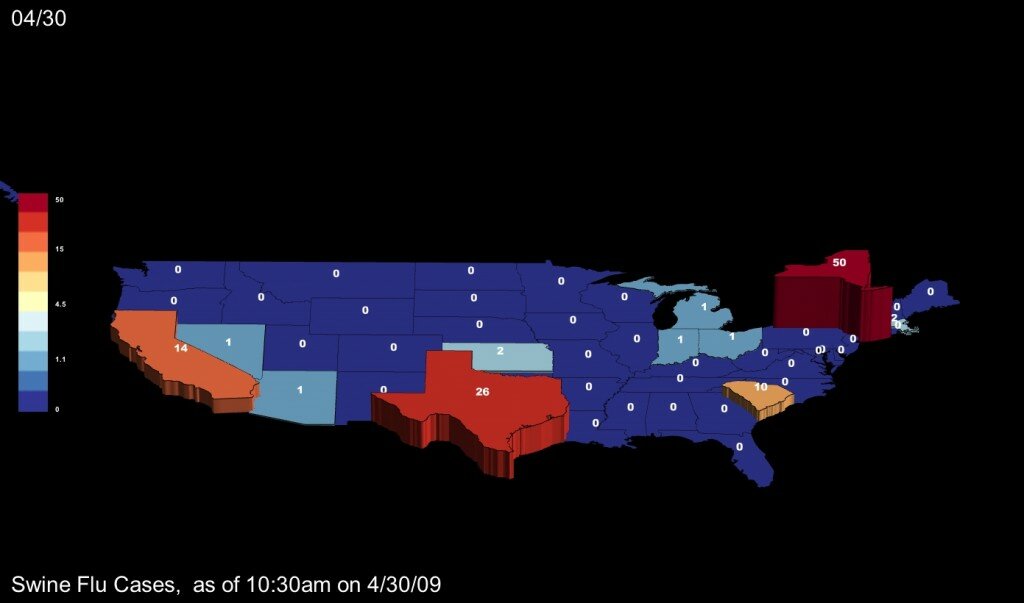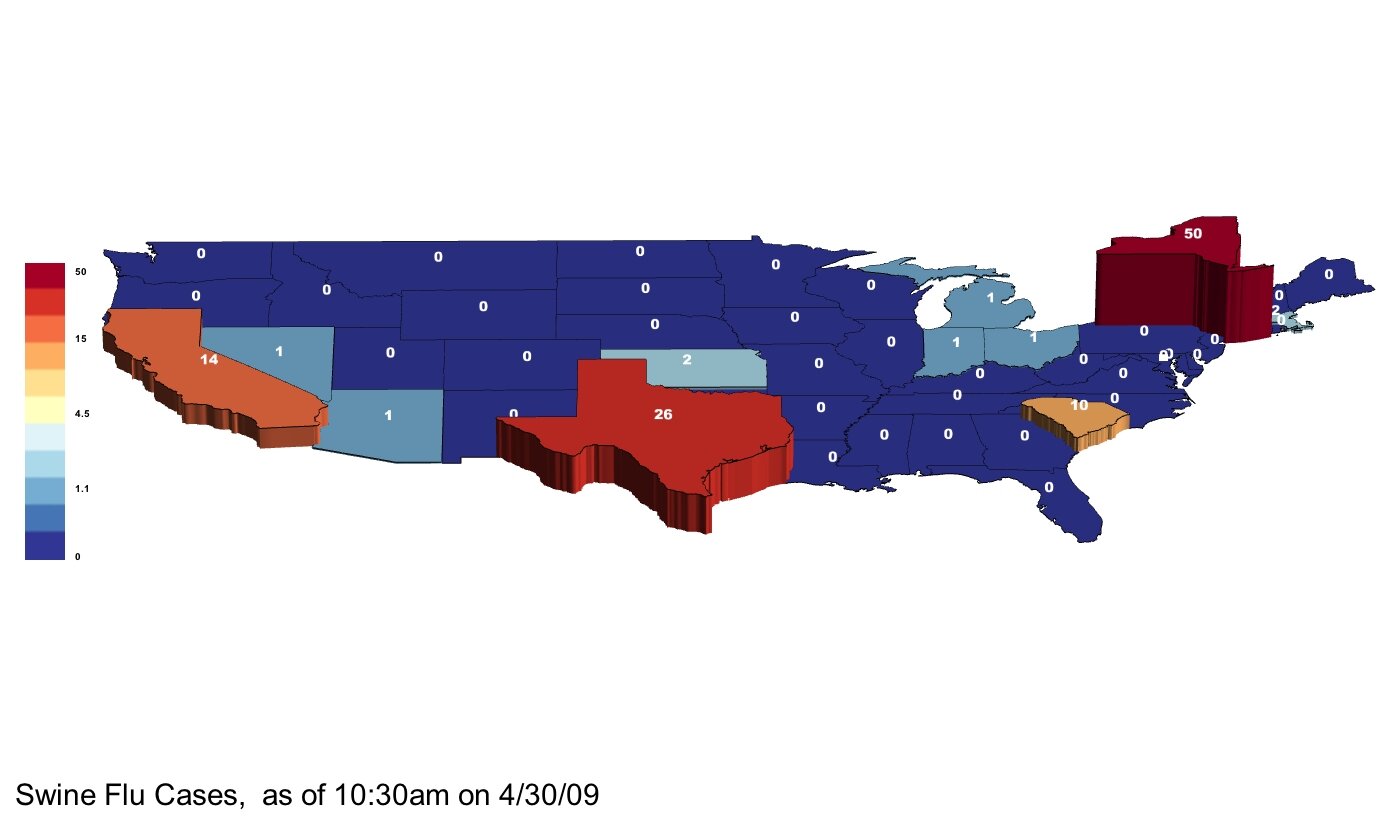Note: We gathered this data from major media outlets as they posted it, and it is not necessarily reflective of the most current tabulation. For the most recent and official data we suggest Dave Leip’s Election Atlas. Any of his data can easily be imported into our software.
http://www.uselectionatlas.com
Also, please note that what follows is a somewhat detailed handling of patterns in election data. For a more general overview you may want to scroll down to the next couple of posts. If you are going to skip down the page, you may want to quickly look at the last four images of this post anyway because Obama’s victory in Indiana, shown there, is a real standout among the many images that follow.
—
A prominent aspect of US election geography is that most urban areas favor Democrats and most rural areas favor Republicans. This past November 4th, while more overall counties voted Republican, Obama won because most of the most populated counties voted for him. We can see this pattern in the two images below. Flat counties in dark red are McCain victories, while all counties rising from the map are Obama victories, and the tallest and most blue are the places where Obama won the greatest percentage of the vote. With the purely color-coded map it is obvious how many more counties preferred McCain — all of the dark red ones. In the second image, it is much easier to see which areas favored Obama, and to what extent.


Arguably, a more interesting detail of the recent election is how, or rather where, Obama won that Kerry didn’t. We can begin to see where Obama gained votes by looking at voting trends from 2004 to 2008 in contrast with voting trends from 2000 to 2004. The images below use color to show the rate of change in the percentage of the vote going to the Democrat candidate. During each time period, blue counties have an increasing percentage of the vote leaning to Democrats, and in red counties the Democrat percentage is decreasing (which is to say red indicates an increase in Republican preference).
The image below shows that from 2000 to 2004 much of the Plains states, the South, and Utah, and Texas tended more Republican. In this case, blue counties are those that voted in a greater percentage for Kerry than they did for Gore.

Most of the next image down is blue, showing that most counties favored Obama against McCain to a greater extent than they had favored Kerry against Bush. The red counties preferred McCain more than they preferred Bush relative to their respective rivals. A band of counties stands out running from the Appalachians into Arkansas, also part of the panhandle of Florida, and western Louisiana. In addition we can see McCain’s home-state advantage — Arizona leaned slightly Republican this election in contrast with neighboring states.

We can extend the analysis further by looking more closely at a few regions and by adding another variable to the analysis. In the following images, colors will follow the same pattern as in the last two images, with red indicating an increase in the percentage vote for Republicans and blue as an increase in the percentage vote for Democrats. In addition height will show whether or not a county voted more than %50 for the running Democrat. All flat counties were Republican victories and all counties above the map were Democrat victories.
Specifically, in both of the next two images, color indicates the direction of change from 2004 to 2008, but in the first image, the counties above the map are counties Kerry won, and in the second image the counties above the map are counties Obama won. These settings mean that anywhere above the map in the first image and flat on the second image is a county that Obama lost. Obama’s relative losses are always red. By contrast, anywhere in blue, and above the map in the second image, but flat in the first image, is a county Obama added to the Democrat coalition.
Maybe you can see that Obama lost counties in parts of Florida and West Virginia and Kentucky and gained in North Carolina, Indiana, and other parts of Florida. Don’t strain your eyes too much though, as we’ll take a closer look right away; first the nationwide images…


Looking more closely at the West we can see that Obama did broadly better than Kerry (shown by blue) whether or not the county was in aggregate a Democrat victory, and as noted earlier, McCain did slightly better than Bush in Arizona.

Moving east and focusing on the areas of Texas and West Louisiana where the Democrat share of the vote declined (in red), we can see that very few of these counties were won by Kerry because these areas are flat. By contrast some counties in Arkansas were won by Kerry (shown as elevation) but appear in red, which suggests Obama may have lost some of these counties that Kerry had won.

Looking from the west at Arkansas and into the Appalachians, we can see through a comparison of the next two images that some red counties switched from a majority favoring Kerry to a majority favoring McCain. In the first image we have counties above the map if Kerry won these counties. In the second image the counties above the map are counties Obama won. As a result, we know that Obama lost some counties that Kerry had won in this red band, but at the same time much of this band was Republican leaning to begin with and only became more so.


Looking from the south, we can see that Obama also lost a few counties that Kerry had won in Florida. In the second image, Jefferson Davis County stands out as an example of where Obama retained a majority of the vote despite winning a lesser share than Kerry. We can also see in this region that Obama increased the percentage vote won in places that already voted heavily Democrat.


We’ll now turn to examine a few states where Obama won new counties and earned these state’s electoral votes as a result. For example, this was the case in Florida. Obama lost counties in the panhandle but made up ground by winning other counties Kerry had not, a few of them being panhandle counties neighboring those he lost. The colors in the first image show the trend in voting from 2000 to 2004. In the second and third images, color indicates the trend direction from 2004 to 2008, and height shows, where Kerry won, and then where Obama won. Given the high population in Miami-Dade County (in the far south east and poping off the map in the final image), we can be sure it was important for Obama’s victory in the state, though the general blue trend of most counties is also notable.



A quick look at trends in Ohio shows us that Kerry and Obama gained ground in rather different counties, split along an east-west divide. The first image is the trend for 2000 to 2004. The second image is the trend from 2004 to 2008.


In North Carolina, we can see the trends 2000 to 2004 and then 2004 to 2008, just as above, except in North Carolina Obama’s gains were more consistent, improving the Democrat margin in most counties, matched by Kerry’s fairly consistent losses shown in the first image.


These widespread gains tipped the balance to gain the state for Obama. Below, colors remain as in the most recent image, showing where Obama gained ground, and height shows first where Kerry earned a majority, then where Obama was able to nudge above %50 of the vote. You may have to look closely to count them because mainly the differences are small, but every county that nudges off the map in the second image is a place that helped secure North Carolina for Obama.


Last, but possibly most striking, we’ll look at Indiana. These four images follow the same pattern as the last four. First, the trend 2000 to 2004. Second, the trend 2004 to 2008. Third we use height to show those counties won by Kerry. Fourth we use height to show those counties won by Obama.